Oral Presentations
Experiential Education

Objectives
What you will learn:
- Why public speaking a valued skill
- How to plan, prepare and deliver an effective message to your target audience
- The qualities and attributes of an effective presentation
- Tips for delivering online, recording a presentation and delivering in a group

Introduction
What makes a compelling presentation? Is it the subject matter? The enthusiasm of the presenter? The presenter’s breadth and depth of knowledge? The engaging slideshow or, perhaps, the fact that there wasn’t an accompanying PowerPoint?
While technology has changed many aspects of how we live, work, and communicate, it has not replaced, or substantially changed, the powerful impact a compelling presentation can have on an audience (O’Leary 2019). Despite technological advances in how messages and ideas can be delivered, oral communication remains the oldest and one of the most effective ways to communicate ideas. A clear, concise, and well-delivered message can have an enormous impact on people and their actions.
However, many people find presenting in public anxiety-producing. At the outset, it is important to realise that this is normal. This module will outline some key steps to reduce anxiety and prepare you to deliver an effective and engaging presentation.

Why is Public Speaking a valued skill?
‘If you can speak, you can influence. If you can influence, you can change lives’
The ability to deliver a speech or presentation is a valuable attribute and skill, one which can influence both your personal and professional life. Presentations are required for a variety of reasons. The three, often-overlapping purposes, include:
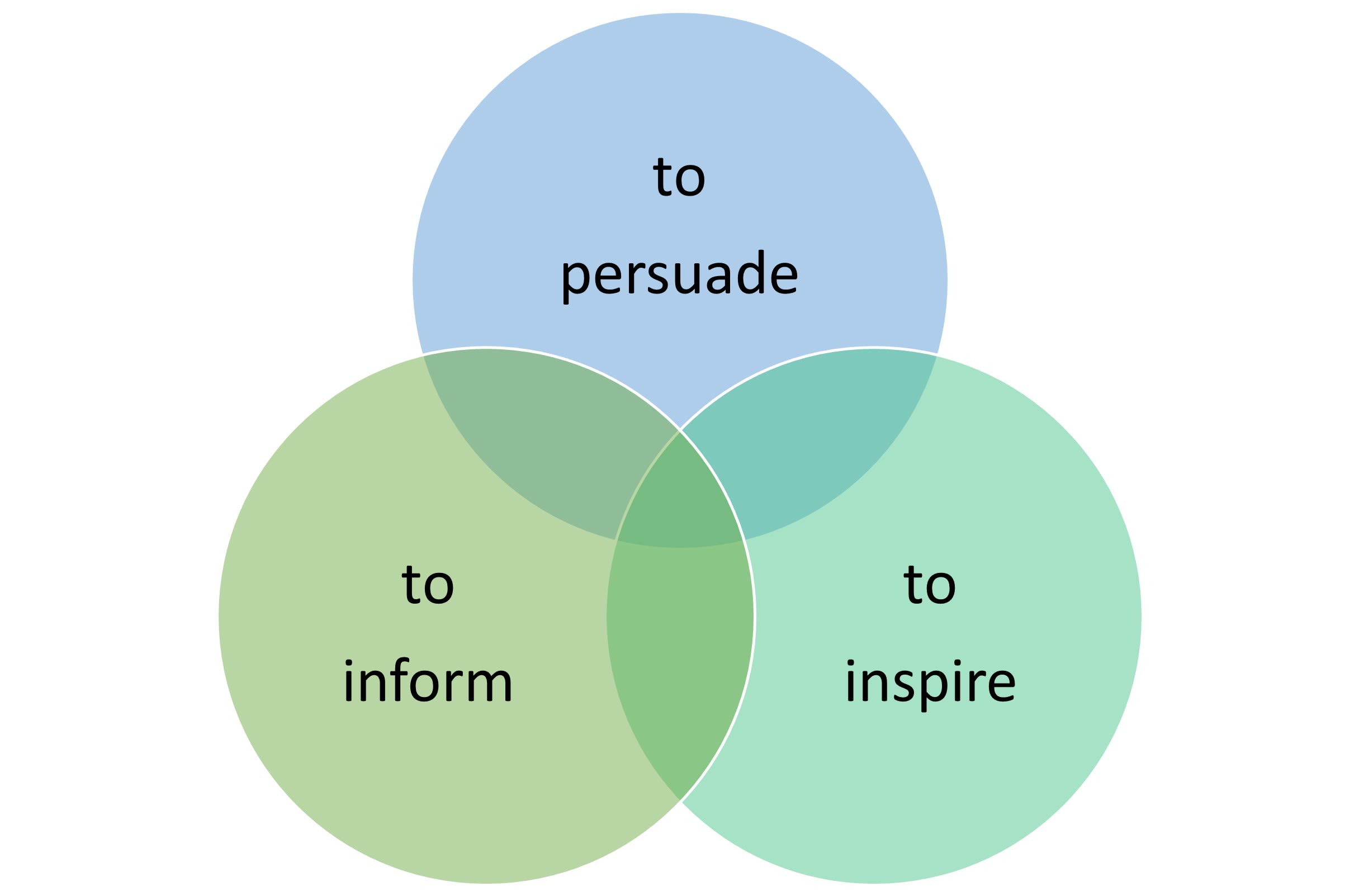
Speeches are used to motivate, change attitudes, and influence behaviour. An effective presentation can educate, build connections, and empower people. It has the power to unlock empathy and stir excitement. Speeches are used to eulogise people, commemorate events, celebrate accomplishments, and recognise achievements (Anderson 2018).
Presentation literacy, or the art of speaking effectively, is seen as one of the most important employability skills in the 21st century workplace, one that is transferable across different roles and positions (Fulop & Stewart 2019). To employers the ability to articulate yourself in presentations to colleagues, vendors, managers, stakeholders, and investors is seen as highly valuable (Fulop & Stewart 2019). While the use of electronic communications has increased, it has not changed the importance of effective verbal skills.
Steps to delivering an effective oral presentation
An effective presentation takes full consideration of the audience’s needs in order to capture their interest, develop their understanding, inspire their confidence and achieve the presenter’s objectives.
It does not matter whether you are conducting an individual or a group presentation, if you are presenting in-person or online, many of the tips and approaches to a great presentation remain the same. There are four key stages as outlined below:
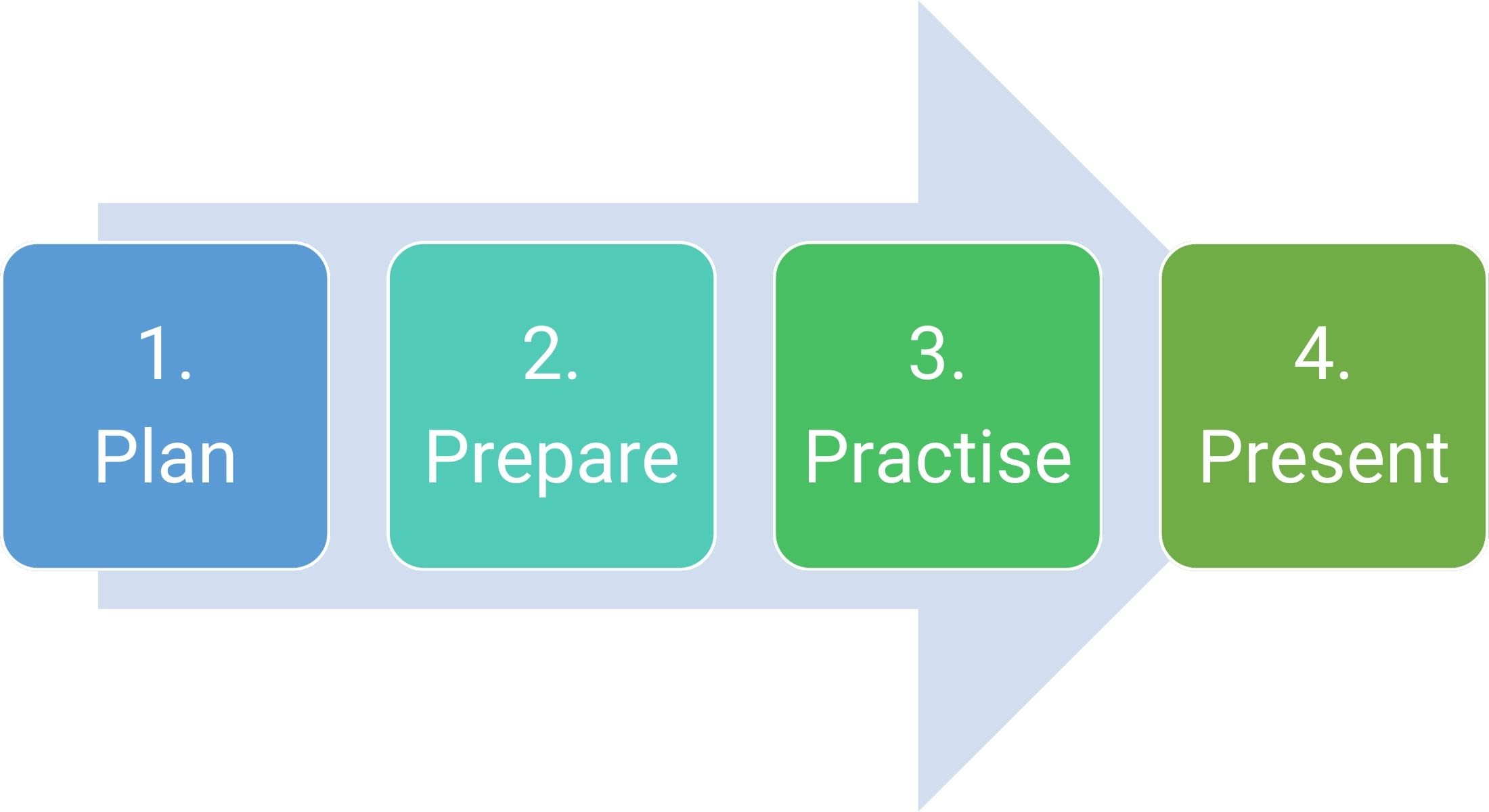
Step One: Plan
The most engaging speakers do a superb job of very quickly introducing the topic, explaining why they care so deeply about it, and convincing the audience members that they should, too.
A great presentation starts with you having something important to talk about or share. To do this start by clearly defining your topic/concept, map out the key points, and name up why your audience should care about it like you do. To do this, consider these questions and write down your ideas:
- What is the topic of your presentation? What are you going to talk about?
- What style of presentation will you deliver? Will it be a report on something you have been working on or researching (with questions at the end) - or will it be a discussion that involves the audience throughout.
- What is the purpose of your presentation? What information and ideas do you want to share with others, and why?
- Why is it important? Why do you care about it? Why should the audience care?
- What does the audience know already on the topic?
- What do you want them to know?
- What information on your topic do you already have? And what additional information do you need?
- How much time do you have?
Once you have answered the questions above, try mind mapping your ideas identifying the key themes.
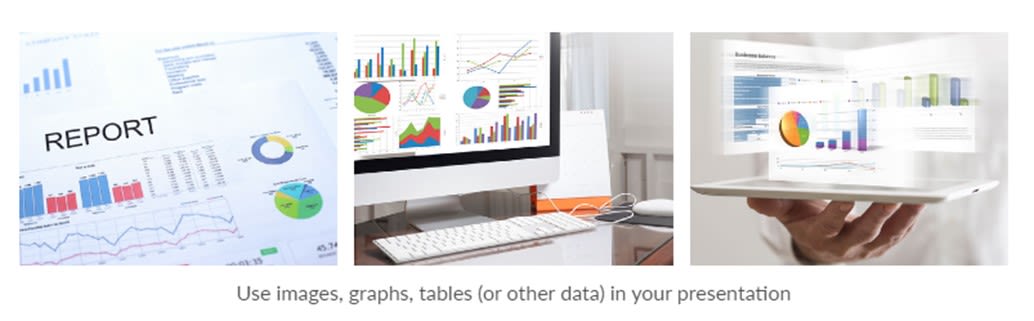
Step Two: Prepare
Know your Context
To best way to prepare for a presentation is to familiarise yourself with the context, or situation/occasion and the environment, that the presentation will take place in.
Whether you are presenting for an assessment task or at a business meeting, finding out the answers to some of the context questions below will help you develop a well-tailored presentation and take valuable steps towards being mentally and physically prepared:
- What is the situation or occasion for the presentation?
- Where will the presentation be held? On-site or online?
- How long have you been asked to present?
- Are there other speakers before/after you?
- Will there be equipment available such as computer, microphone, projection, presentation advancer?
While not always possible, sighting and practising in the physical venue where the presentation will be held can be helpful. Doing so can improve preparedness and reduce anxiety as some of the variables which make people nervous, such as lack of familiarity, have been removed.
Presenting online
Virtual presentations, and the haste at which it occurred, challenged many people, businesses, and educational institutions. The move to virtual presentations meant a different approach and context for both the audience and presenters.
Many of the key principles of familiarising yourself with the audience and context are the same for both on-site and online, however the critical difference is how you will engage with them in an online environment. The graphic below underscores some of the key delivery tips for virtual presentations.
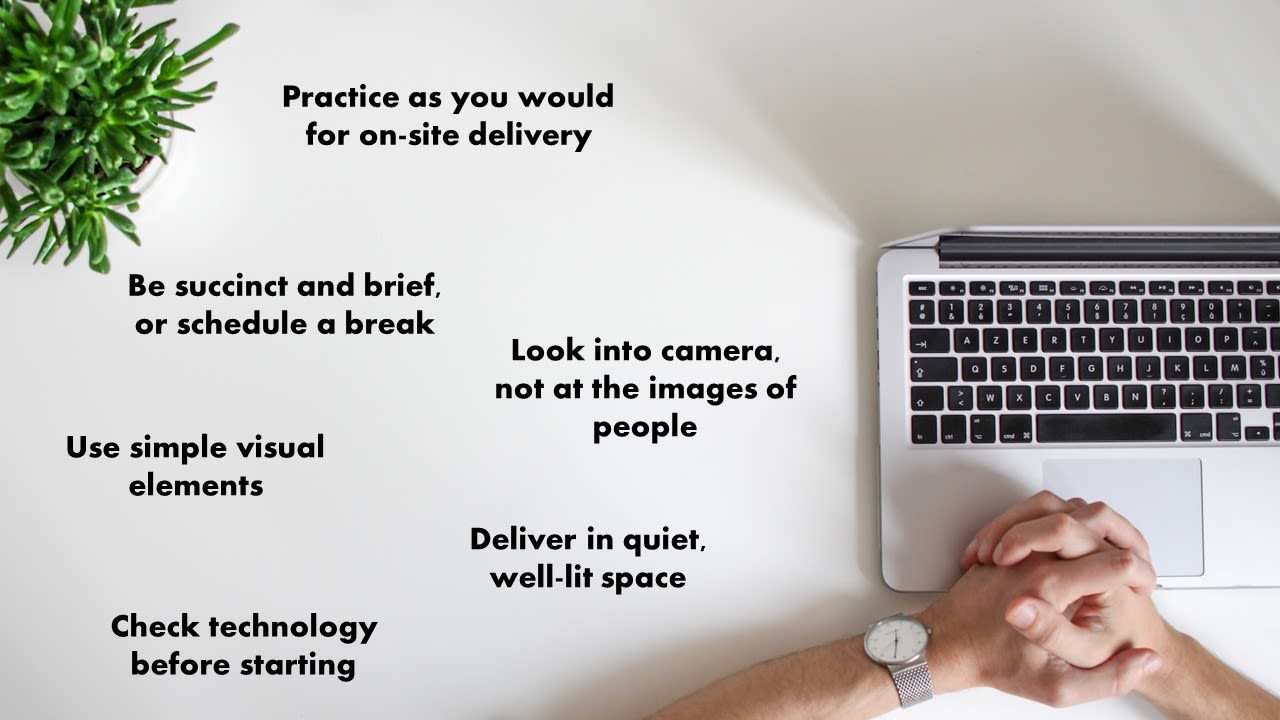
A few tips when it comes to preparing your presentation:
- If you are working in a group, ensure that you divide the tasks equitably. Talk about the skills of each group member and work out who can do certain parts based on their key strengths.
- Map out some clear timelines and touchpoints for completion so you know what you need to complete and when you need to do it by.
- Write up a presentation plan - see basic guide below.
It is recommended that you allow 10% of the presentation time for the introduction, 80% for the body, and 10% for the conclusion.

Format
Once you have mapped out your presentation through planning and preparing, you then need to bring it to life. There are many different tools and techniques you can use to do this, including PowerPoint, Prezi, Powtoon, Canva, or Google Slides for example.
Supporting Material
We mentioned briefly in the first section that it pays to work out what supporting material you can use in your presentation to make it more powerful. People often use software which we noted above in 'format' but depending on what you are presenting and the style, you may want to use whiteboards as well, include a practical activity, and/or provide handouts such as tables, graphs, images or other forms of data/research.

Step Three: Practise
Once you have your presentation ready, it is critical that you practise it. By practising what you are going to say and show, you will have the opportunity to check that it flows logically and covers the key points. Consider practising in front of a friend or family member so they can give you some feedback and ask questions.
We suggest that you write a script to help you practise. Once you are familiar with it, you can then try just using prompt cards to keep you on track for the presentation. If you practise enough, you may not even need the script or prompts, which is ideal but it is up to you and how you feel.
Step Four: Present
According to Anderson (2013) you can deliver a presentation in 3 main ways: You can use a script and read it out on the day, use prompt cards with bullet points to guide you, or practise your talk over and over so you memorise it and know it without needing a script or prompt cards. It is ideal to practise it and know it, but we recommend you do what you are most comfortable with.
What makes a great delivery?
Skills You Need (2022)
For more public speaking inspiration see the Ted Talk below on ‘The 3 magical ingredients of amazing presentations’ by Phil Waknell (2020).
The 3 Magic Ingredients of Amazing Presentations | Phil WAKNELL | TEDxSaclay | 14:35

How to Deal with Anxiety
Mahatma Ghandi. Elon Musk. Prince Harry. Even the most charismatic and seasoned speakers experience nervousness presenting in public. Recognising that most people experience some anxiety when it comes to speaking in public, famous author Mark Twain remarked, ‘There are only two types of speakers in the world. 1. The nervous and 2. Liars.’
Pre-performance nerves are natural. However, nerves and anxiety can help us when we learn to manage them as it can increase your motivation, alertness, and energy (Abrahams 2014). This energy equates to an enthusiastic and more passionate delivery, which the audience will respond to.
To help you better manage anxiety and present calmly and confidently, consider these tips:
(hover over or tap on the tiles to see more information)
Reframe

Reframe how you view the speaking situation: Avoid thinking of the presentation as a performance that must be perfect. Think of it as a conversation with an audience that wants you to do well.
Greet the anxiety

When you first start feeling the nerves, don’t ignore them; rather, ‘greet your anxiety’ by acknowledging it as normal and potentially helpful
Use your body language

Maintaining a strong, confident body posture can influence your own confidence levels, as well as influence the audience’s perception of your confidence
Be present-oriented

Focus on the moment and avoid being future-focused, or thinking about outcomes of the presentation. Find a strategy that brings you to the moment such as mindfulness, breathing and visualisation
Practise, practise, practise

The more comfortable you are with the content and how it will be delivered, the less nervous you will be on the occasion

Recap
There are four critical stages to follow with presentations: planning, preparing, practising and delivering the presentation.
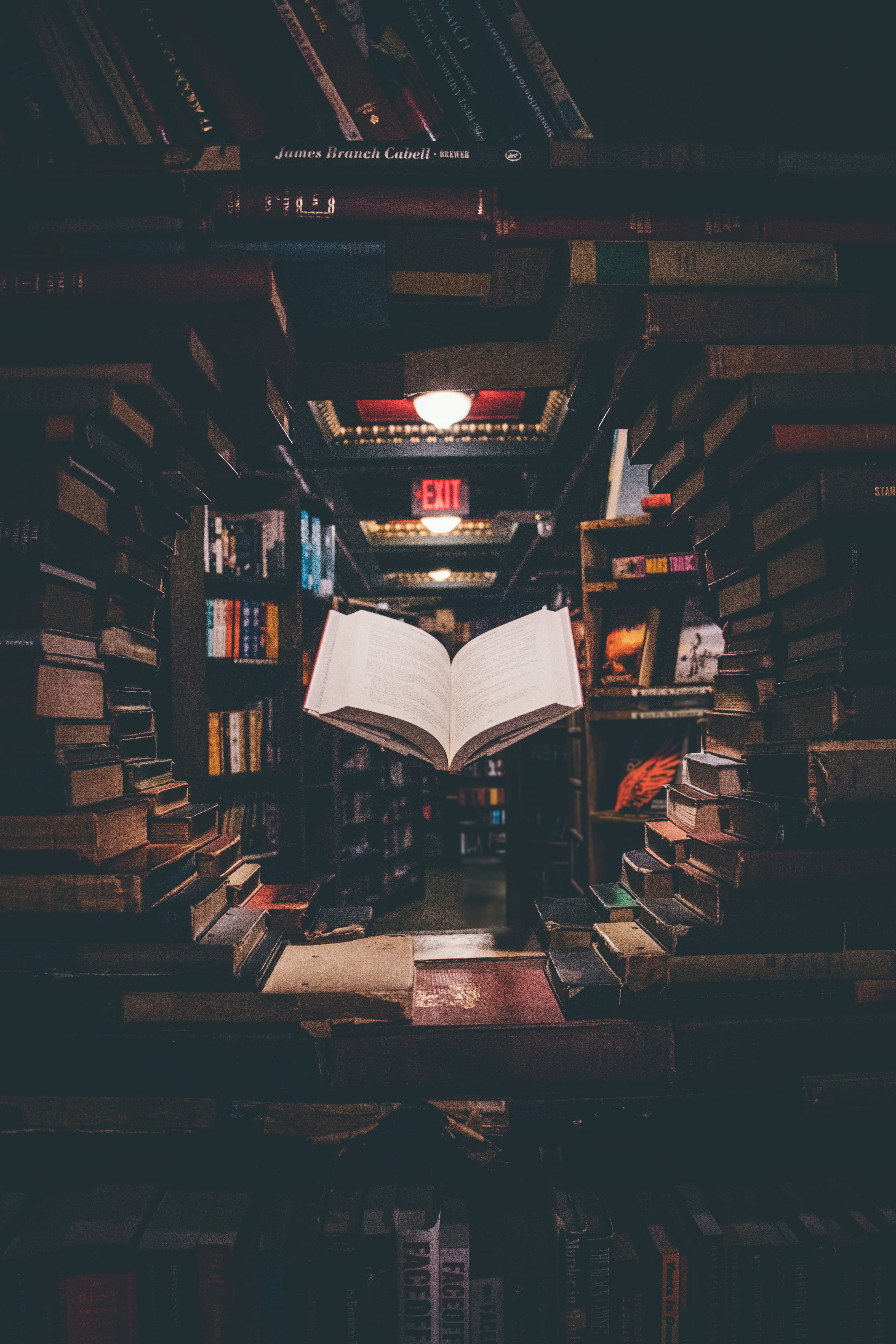
REFERENCES LIST:
Abrahams, M 2014, Think Fast. Talk Smart: Communication Techniques, YouTube video, viewed 27 June 2022, <https://www.youtube.com/watch?v=HAnw168huqA>.
Anderson, C 2013, How to give a killer presentation, viewed June 6 2022, <https://hbr.org/2013/06/how-to-give-a-killer-presentation>
Fulop, D, & Stewart, JP 2019, Mastering the art of oral presentations: winning orals, speeches, and stand-up presentations, John Wiley & Sons, Inc, New Jersey.
Magain, M 2013, A day in the life of a UX Designer, viewed June 10 2022, <https://uxmastery.com/a-day-in-the-life-of-a-ux-designer/>
Sapega, M 2021, What is a storyboard and when should you use one? Your ultimate storyboarding guide, viewed June 10 2022, <https://careerfoundry.com/en/blog/ui-design/what-is-a-storyboard/>
Skills You Need, 2022, Top tips for effective presentations, viewed June 7 2022, <https://www.skillsyouneed.com/present/presentation-tips.html>
Waknell, P 2020, The 3 Magic Ingredients of Amazing Presentations, video, viewed June 10 2022, <https://www.youtube.com/watch?v=yoD8RMq2OkU>