
LinkedIn enables you to show-off and share the professional you are with networks and contacts far and wide. This digital networking platform can help you to get to know your industry and the organisations within it. If you already have a profile, is it working for you? And if you haven’t already got one, now is the time to make one! Read on as we layout everything you need to know to get your LinkedIn profile humming.

The lowdown on LinkedIn
LinkedIn is a social media site and works in a similar way to others such as Facebook. The difference is that Facebook is for sharing your personal life whereas LinkedIn is all about you as a professional.
By posting, sharing updates or publishing stories, you can showcase who you are as a professional, your areas of interest and gain credibility for your skills and as a professional. The platform is also a great way to find out about your industry as you will gain knowledge and insights by following them. You can find out who the influencers are in that industry (and connect with them!) and explore careers and contact people within it.

Getting your professional name out there is one thing, but why else is LinkedIn worth getting on? Simple answer, if done well, it can help you land job!
Nine out of 10 recruiters and 75% of hiring managers look at the digital profile of an applicant to learn more about them and see what they are like as a professional (Rock Your Profile, LinkedIn Learning). And if that’s not enough, consider the number of potential and relevant contacts you can connect and network with. Simply put this is a great way you can start to see your potential job opportunities grow.


Jessica from LinkedIn on the top five reasons to use LinkedIn while you're studying.
Jessica from LinkedIn on the top five reasons to use LinkedIn while you're studying.
Getting Attention with a Winning Profile
It’s so easy just to create a profile and then simply sit back and view everyone else’s posts. If you really want to make your profile work for you, there are some tricks to make it attract attention. Sometimes even making small changes can increase your visibility to recruiters or employing managers.
The following are tips from LinkedIn on how to maximise your profile.
There are many parts to a profile that you can choose to populate. Most of these are optional, however it is recommended that at a minimum you complete:
- Education. Really important! Particularly for those entering the workforce for the first time. Including your education helps to connect/reconnect with other students and Alumnus too.
- Experience. This section should always be up-to-date and include your current position. If you're not currently working (including part-time and casual work) LinkedIn recommends that you add an experience that is similar to the one you want to pursue. For example you could write 'Marketing major, open to marketing internships or experience' or 'Photographer looking for freelance gigs'. Speak about your experience using short concise paragraphs covering your work and expertise.
- A photo. It has been proven that profiles with an appropriate photo get more views and messages. Your photo doesn’t need to be a deadpan, overly serious professionally taken headshot on a white background (boring!). Rather it should be a clear, good quality photo of you that represents you professionally. And remember this is about you, so it’s not a great idea to include your furry friends or kids in your photo. You can polish it up using the editing tools in LinkedIn.
- Note your volunteer experience. Especially if your work experience is light on.
- Skills. Listing your skills helps recruiters and employing managers match you with the role they are filling. LinkedIn recommend that you should have 5 or more skills listed. List your skills in the order of the strengths that you want to be known for. The LinkedIn elves then work behind the scenes to target your connections who can endorse those skills that you’ve prioritised. The more endorsements you have for your skills the higher you’ll rank in search results.
- Summary. You can use this section to tell a story about who you are, your experience, the types of things you are interested in and the goals you’d like to achieve. This is like your elevator pitch (see our module on Networking for more info). Try to use 40 words or more as this is more likely to appear in searches. Use key words and skills that you would come across in your desired field of work. Don’t be afraid to put some of your personality in there! Recruiters and employing managers want to see this.
- Headline. This sits just under your names in your profile and it shows up in your feed when you post something. It auto-defaults to your latest position title, but you can change it to be more impactful. Consider adding something compelling, customised and representative of you. Use key words that are recognised in your professional community, pinpoint exactly what you do and highlight unique skills or passions that you have. An example could be ‘Powerhouse Program Manager, Rock Your Profile Queen and Opportunity Connector’ (This is Lauren's. She works at LinkedIn as a program manager and creates education modules called Rock Your Profile. She sings in a band and also recruits for LinkedIn).
Always write in the first person - after all, it's about you, not someone else.
Try to give a picture of how you stand out from the crowd (check out our information on how to Identify your Competitive Edge) and differentiate yourself from others in the profession. One way of doing this is by creating a personal brand through being active on LinkedIn and posting stories and examples of your work, add videos, photos or quotes that talk to who you are and support your personal brand.
Remember, as with all social media, its good practice to check your privacy and security settings to make sure they are set up to your liking. And while you’re at it, review your account settings and check you’re happy with them.


How to make LinkedIn work for you
Connect and Follow:
Once you have created your profile, the next step is to connect with people. Start with friends, family, classmates, teachers and academics. You can personalise your invitation so they remember who you are, something like this….
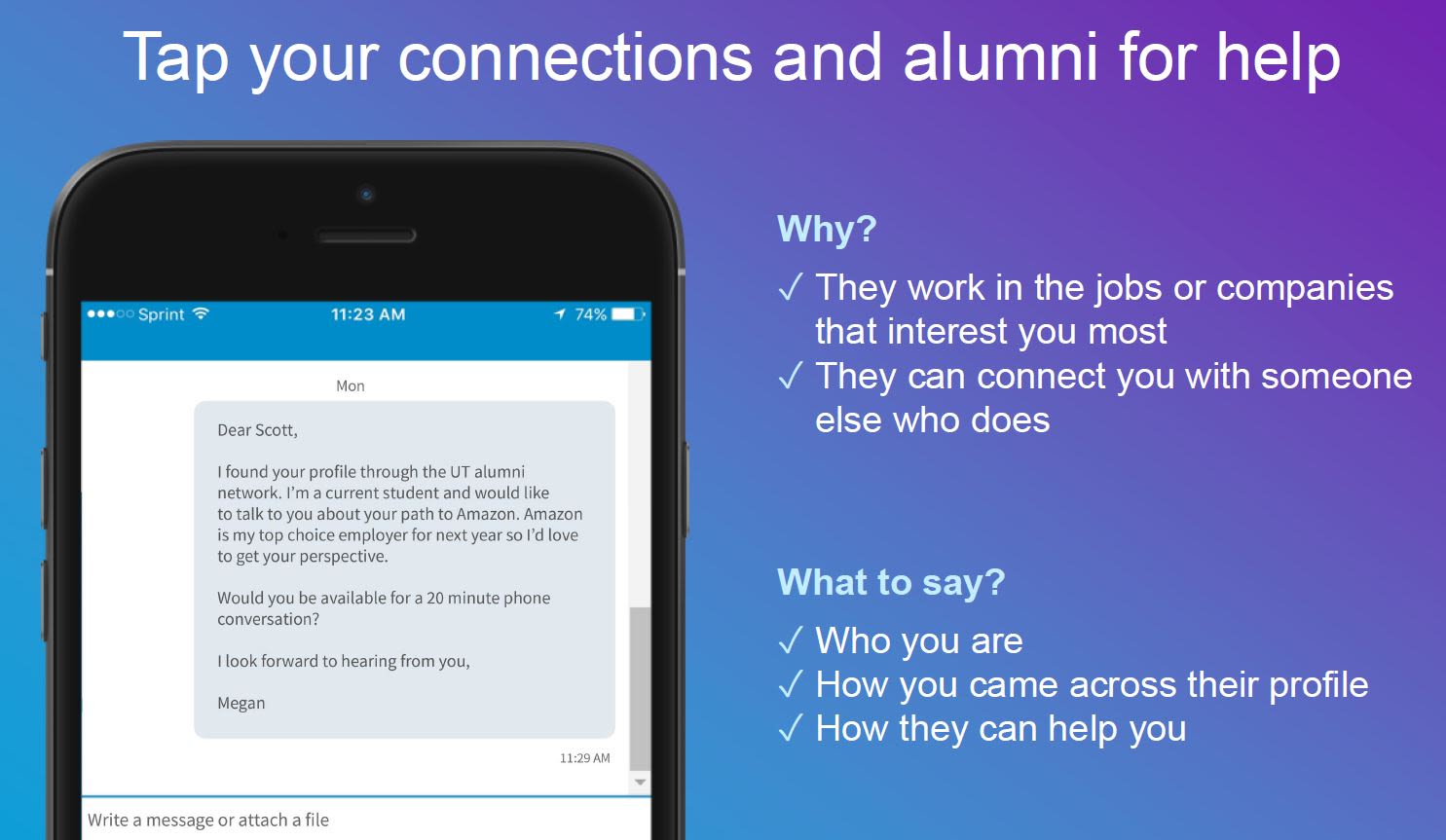
Use the UTAS alumni tool:
Go to the University of Tasmania LinkedIn page and follow it. Find the Alumni section in the left hand menu and here you can see a whole bunch of stats on UTAS Alumni and even search for people. This can be really powerful if you are looking to reach out to a former student who works in a particular industry.
Research:
It’s a treasure trove of information. You can learn about what jobs are out there by browsing job descriptions and researching your industry by looking at what they are posting. This is especially helpful when applying for a jobs.
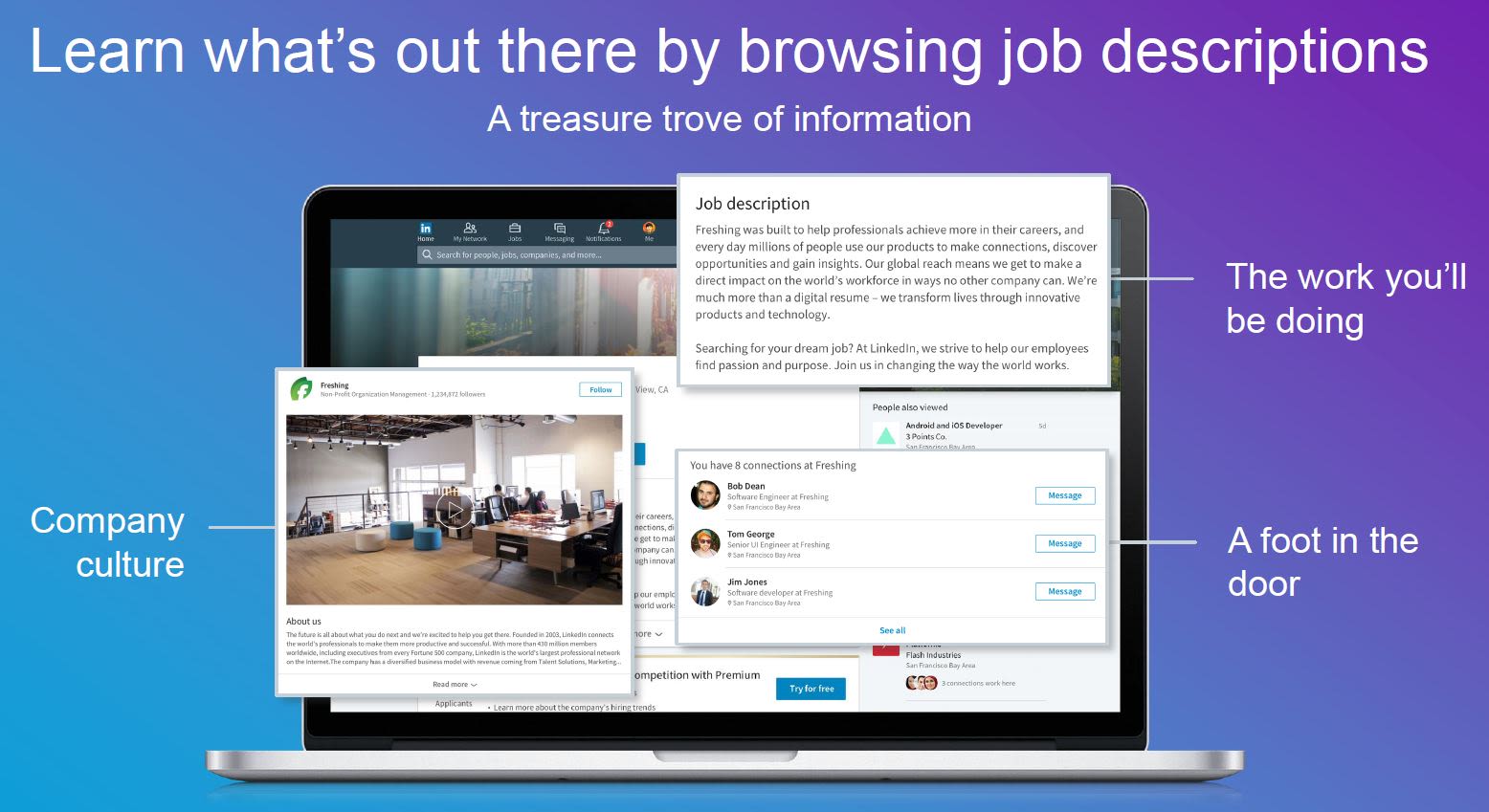
Start Posting:
Taken great pictures at conferences, trade shows, expos or other events? These are some of the interesting things you could post. You could share or post videos you may have made or links to interesting articles that you have come across (or published).
You can post updates or you can publish them.
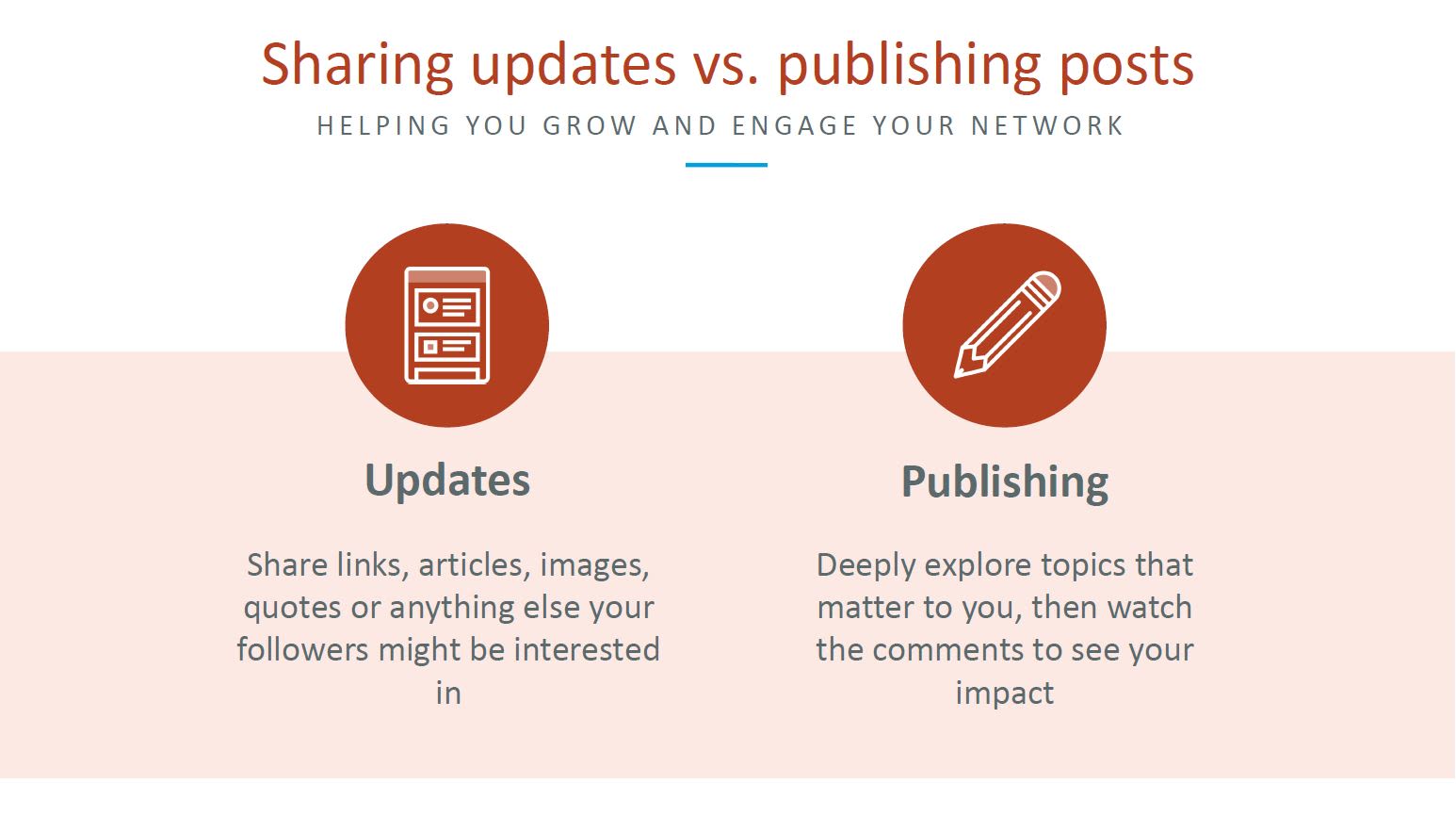
By publishing on LinkedIn it becomes part of your profile, your article gets shared with your network and reaches the largest group of professionals
Need more help?
- LinkedIn company blog - search ‘profile’
- Help centre
- LinkedIn for Students

Learning outcome:
- Students understand the value and purpose of LinkedIn as a networking and professional branding tool.
- Students can establish a LinkedIn profile that displays a coherent professional narrative.
- Students know how to use LinkedIn to make connections with individuals, businesses, groups and alumni to research industries, get advice and apply for jobs.
Something not quite right? Let us know: Career.Connect@utas.edu.au
Images contained within this module are the property of the UTAS Careers Team and the creative director Sybylla Anderson.
All work has been created by the Student Extension & Employability Careers & Jobs Team. Any questions can be directed to the creators, Career & Leader Education Advisors.
